Please read carefully how to send me a Google Doc
** Step #4 below is important! Please do it!
1) Make a Google document in your Google Drive.
2) Give your document a title (top left of document).
3) When you're ready to send, go to File, Share.
4) Change the setting to "Anyone on the internet with this link can view" (under "Get link")
5) Click on Copy link and click Done.
6) Make a Gmail message to Kevin and paste the link in the message. Include your name in the email.
7) Send Kevin the email.
If there is a problem, I will contact you. Please check your mail from time to time.
(There are other ways to send a document, but I will have to ask you for permission to open it, and if you don't check your mail, I will have to wait. So please do the above way.)

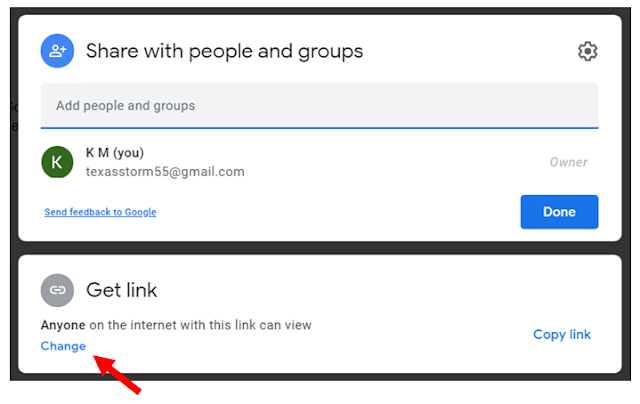

No comments:
Post a Comment